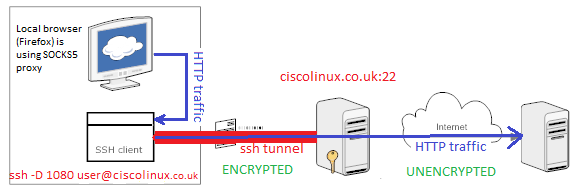Jenkins is listening on TCP port for JNLP agents. Download from http://jenkins-master:8080/cli, onto any server you wish to remotely control Jenkins
wget http://jenkins-master:8080/jnlpJars/jenkins-cli.jar
Running and connecting depends on a connection method you choose. Continue reading